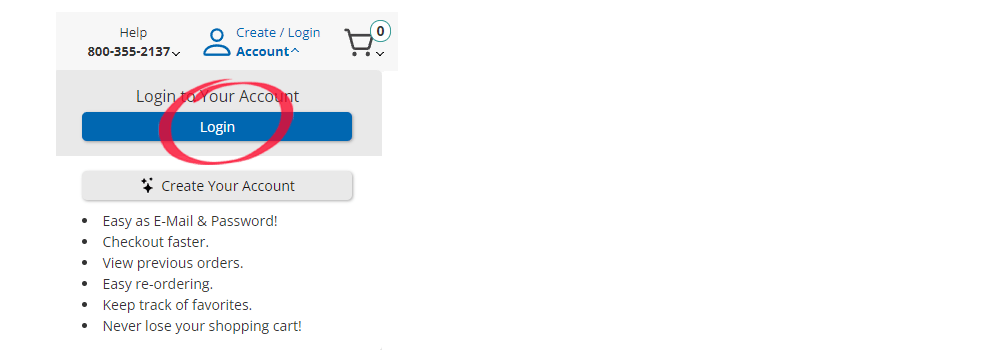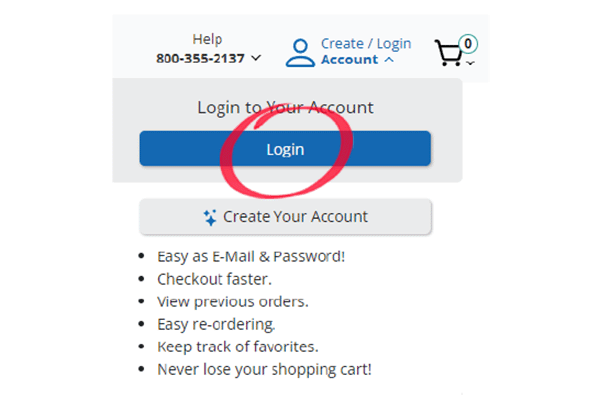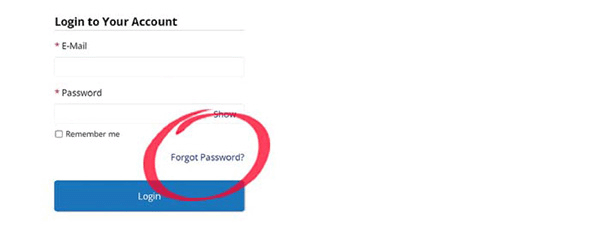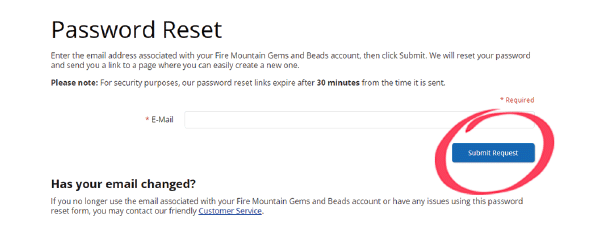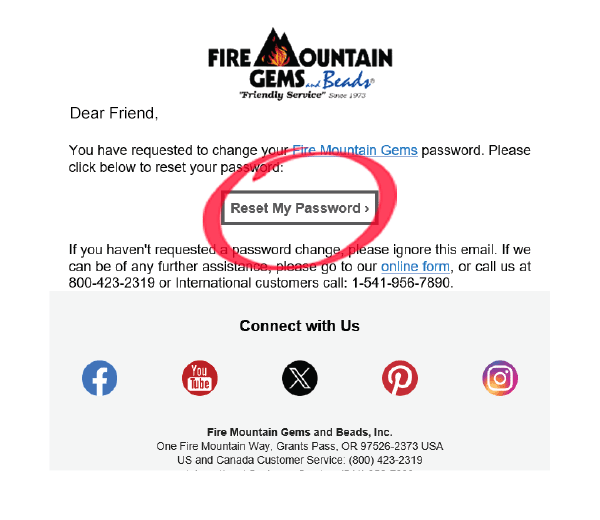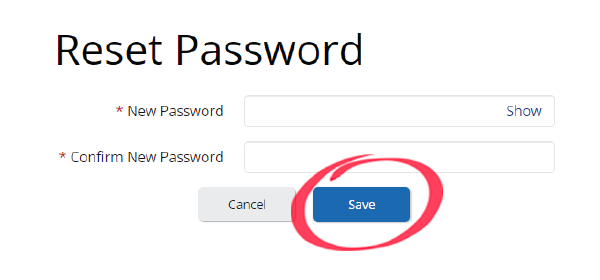Click on the Account icon or "Login" section at the top of the website.
Customer Service
How to Reset Your Password
Step 1
Step 2
Select "Forgot Password?" in the Login popup.
Step 3
Enter your email address to receive a password reset link.
Step 4
Follow the "Reset My Password" link in your email.
Step 5
Update your password to the requirements.
Includes at least...
- 8 characters
- 1 number
- 1 lowercase letter
- 1 uppercase letter
- 1 special character